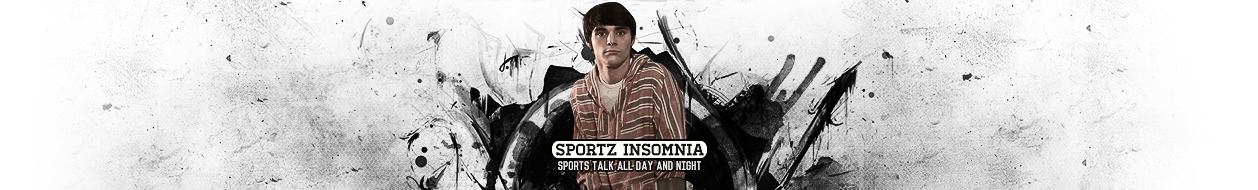- Thread starter
- #1
- Joined
- Jan 18, 2006
- Messages
- 45,654
- Reaction score
- 33
from 13dots.com
This tutorial will show you how to create an "style" witch you can save and use for later projects. What makes this tutorial so special ?? Well alot of other tutorials witch also make you create triple outlined text you will atleast need to copy a layer once or more times this way you can save it as style.
This is how the final result will look

1) Make a new document doesn't really matter what size just big enough to put a
big piece of text in. The colour used here is #F39D07

2) Now following is Drop Shadow use the following settings.

3) Next up is the Inner Shadow

4) Outer Glow with a 100% white colour

5) Bevel and Emboss with a standard contour

6) And at last you apply a white Stroke to it

Playing around with the settings will result in some other cool effects

This tutorial will show you how to create an "style" witch you can save and use for later projects. What makes this tutorial so special ?? Well alot of other tutorials witch also make you create triple outlined text you will atleast need to copy a layer once or more times this way you can save it as style.
This is how the final result will look

1) Make a new document doesn't really matter what size just big enough to put a
big piece of text in. The colour used here is #F39D07

2) Now following is Drop Shadow use the following settings.

3) Next up is the Inner Shadow

4) Outer Glow with a 100% white colour

5) Bevel and Emboss with a standard contour

6) And at last you apply a white Stroke to it

Playing around with the settings will result in some other cool effects