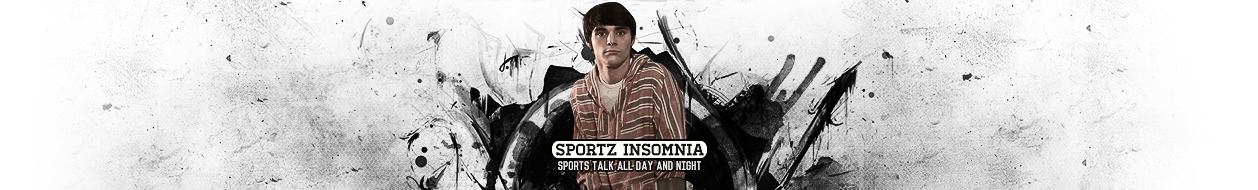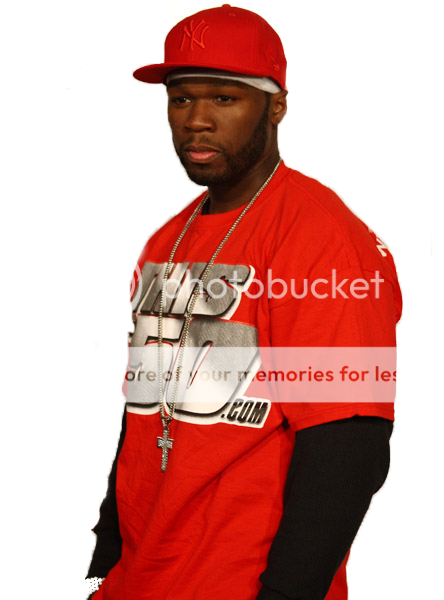- Thread starter
- #1
50 cent
- Thread starter X-Factor
- Start date
- Status
- Not open for further replies.
More options
Who Replied?- Joined
- Jan 22, 2006
- Messages
- 88,197
- Reaction score
- 730
Look good X, nice job.
- Joined
- Jan 18, 2006
- Messages
- 45,654
- Reaction score
- 33
actually. not bad at all.
kind of small, but not too small.
transitions look good.. nice job
needs to be re-hosted on SI Uploader and needs a void
kind of small, but not too small.
transitions look good.. nice job
needs to be re-hosted on SI Uploader and needs a void
- Joined
- Mar 31, 2006
- Messages
- 24,895
- Reaction score
- 214
not bad, small..but definitely usable man. Good job.
- Thread starter
- #5
- Joined
- Jan 18, 2006
- Messages
- 45,654
- Reaction score
- 33
also try using layer-matte-defringe (setting of 1).. and then Image-trim to get rid of the excess BG and clean up the edges
- Thread starter
- #7
wth? lol, if u mean layer -> matte -> defringe ok, even though i dont see matte.also try using layer-matte-defringe (setting of 1).. and then Image-trim to get rid of the excess BG and clean up the edges
- Joined
- Jan 18, 2006
- Messages
- 45,654
- Reaction score
- 33
void still needed
- Joined
- Jan 18, 2006
- Messages
- 45,654
- Reaction score
- 33
last bump
- Thread starter
- #10
Yep there is a void psd somewhere around here, download that. Save it and then open it up in photoshop. Delete the render that is in the void and drag your cut into it. Press control + T, then click and hold the corner dot while holding shift and downsize till it looks right. The shift button is to keep the render proportionate. After this make sure you add a drop shadow. When you've got your render where you want it then click the text tool on the left side of PS and then highlight the text already on the void, delete the text in there and add the text of your render. Any questions don't be afraid to ask. Hope it was clear enough for you.Err, I need to learn how to make viods, is it easy?
- Thread starter
- #12
hmm.. I will try this out.Yep there is a void psd somewhere around here, download that. Save it and then open it up in photoshop. Delete the render that is in the void and drag your cut into it. Press control + T, then click and hold the corner dot while holding shift and downsize till it looks right. The shift button is to keep the render proportionate. After this make sure you add a drop shadow. When you've got your render where you want it then click the text tool on the left side of PS and then highlight the text already on the void, delete the text in there and add the text of your render. Any questions don't be afraid to ask. Hope it was clear enough for you.
- Status
- Not open for further replies.