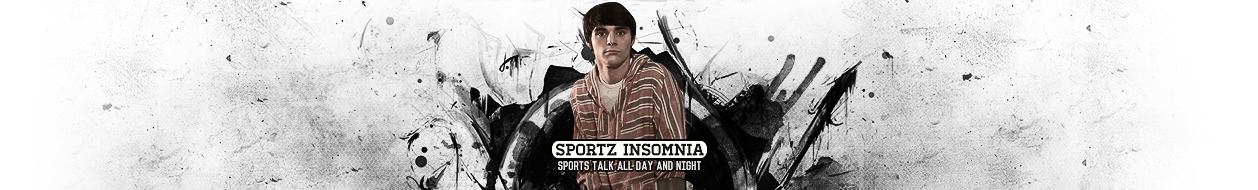- Thread starter
- #1
- Joined
- Jan 18, 2006
- Messages
- 45,654
- Reaction score
- 33
credit to: mickm.com
1. Take your render and place it on your canvas.
I will be using this:

2. Desaturate (CTRL-U) and use these settings

3. Duplicate layer 3 times
4. On bottom layer, add a Filter>Blur>Gaussian Blur of about 3-5 pixels

5. On the layer above the bottom-layer, add a Filter>Blur>Motion Blur. Amount depending on your image-size.

6. Leave the 3rd layer intact
7. Add a Filter>Artistic>Neon Glow on the top layer using these settings:

8. Then, lower the opacity of the un-modified 3rd layer to 34%
9. Hold CTRL and click the layer-icon on the palette wich will select the layer 3

10. Then, EDIT>FILL the selection on a layer ON TOP of the rest with scanlines

11. Set that layer to overlay and lower the opacity to 15% and set the layer under that one to multiply
12. Add whatever for effect, then you're FINISHED!!

1. Take your render and place it on your canvas.
I will be using this:

2. Desaturate (CTRL-U) and use these settings

3. Duplicate layer 3 times
4. On bottom layer, add a Filter>Blur>Gaussian Blur of about 3-5 pixels

5. On the layer above the bottom-layer, add a Filter>Blur>Motion Blur. Amount depending on your image-size.

6. Leave the 3rd layer intact
7. Add a Filter>Artistic>Neon Glow on the top layer using these settings:

8. Then, lower the opacity of the un-modified 3rd layer to 34%
9. Hold CTRL and click the layer-icon on the palette wich will select the layer 3

10. Then, EDIT>FILL the selection on a layer ON TOP of the rest with scanlines

11. Set that layer to overlay and lower the opacity to 15% and set the layer under that one to multiply
12. Add whatever for effect, then you're FINISHED!!