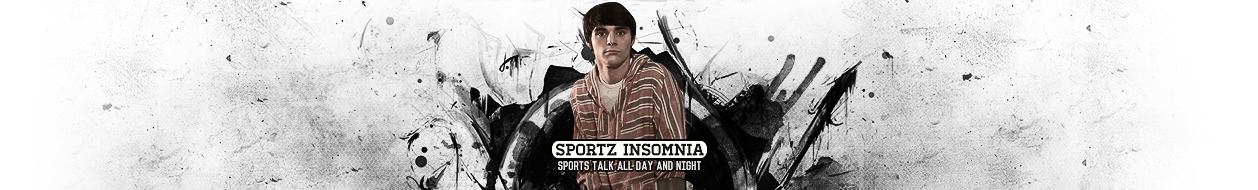- Thread starter
- #1
- Joined
- Jan 18, 2006
- Messages
- 45,654
- Reaction score
- 33
from 13dots.com
1. Start a new image
2. Using the color of your choice (I've found darker colors like red (750000) to work best), fill the entire background layer.
3. Filter > Texture > Texturizer
| -> Texture: Canvas
| -> Scaling: 100%
| -> Relief: 4
| -> Light: Top
4. Press CTRL + A to select the entire background layer. Then do Edit > Stroke, and add a 1px black (000000) stroke.
Now the fun part.
5. Using different filters, apply effects to the image. I personally liked the results of the following:
Artistic
Filter > Artistic > Dry Brush
Filter > Artistic > Fresco
Filter > Artistic > Palette Knife (I used 25 as stroke size in my example)
Filter > Artistic > Rough Pastels
Filter > Artistic > Smudge Stick
Filter > Artistic > Watercolor
-------------------------------------
Brush Strokes (may require brightness adjusting)
Filter > Brush Strokes > Accented Edges
Filter > Brush Strokes > Dark Strokes
Filter > Brush Strokes > Spatter
Filter > Brush Strokes > Sumi-E
An Example Signature:

1. Start a new image
2. Using the color of your choice (I've found darker colors like red (750000) to work best), fill the entire background layer.
3. Filter > Texture > Texturizer
| -> Texture: Canvas
| -> Scaling: 100%
| -> Relief: 4
| -> Light: Top
4. Press CTRL + A to select the entire background layer. Then do Edit > Stroke, and add a 1px black (000000) stroke.
Now the fun part.
5. Using different filters, apply effects to the image. I personally liked the results of the following:
Artistic
Filter > Artistic > Dry Brush
Filter > Artistic > Fresco
Filter > Artistic > Palette Knife (I used 25 as stroke size in my example)
Filter > Artistic > Rough Pastels
Filter > Artistic > Smudge Stick
Filter > Artistic > Watercolor
-------------------------------------
Brush Strokes (may require brightness adjusting)
Filter > Brush Strokes > Accented Edges
Filter > Brush Strokes > Dark Strokes
Filter > Brush Strokes > Spatter
Filter > Brush Strokes > Sumi-E
An Example Signature: